Redirect Regex
The Redirect Regex middleware redirects a request using regex matching and replacement.
In the Regex field enter the capturing regex expression
In the Replacement enter the URL to redirect to.
Creating the middleware on traefik
Edit your existing traefik install (or install fresh if you don’t have it installed)
-
Scroll down to
redirectRegex -
Click Add
-
Name:
guacamole-redirect(Any name you want, remember it, you will need it later) -
Regex:
^https://remote\.domain\.com/?$ -
Replacement:
https://remote.domain.com/guacamole -
Check
Permanent -
Click Save
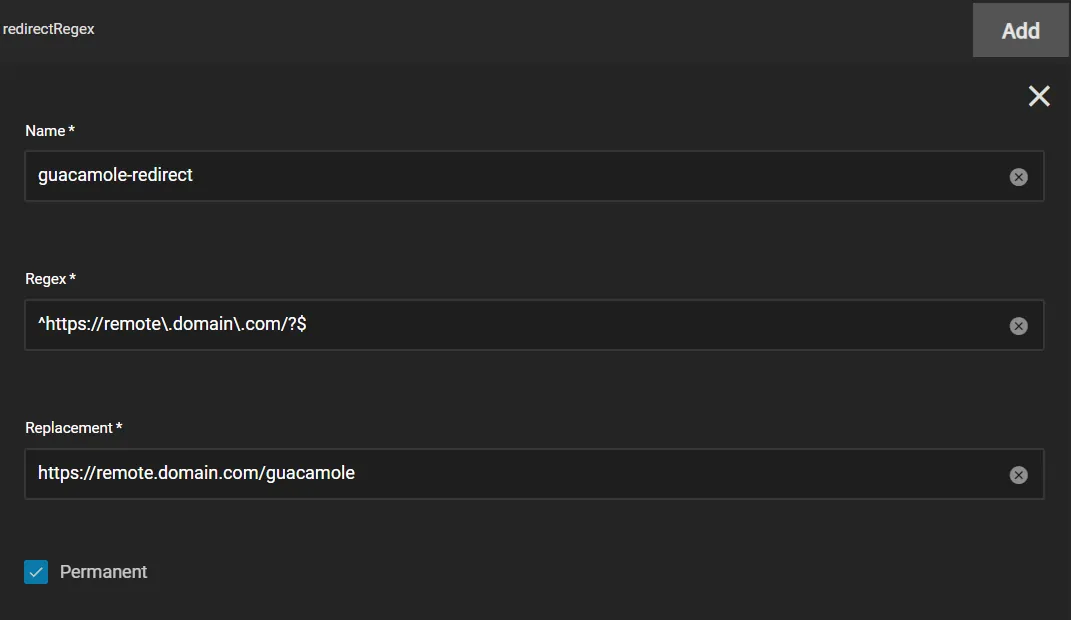
This will capture https://remote.domain.com or https://remote.domain.com/
and redirect it to https://remote.domain.com/guacamole
Applying the regex redirect middleware to the app
Edit your existing App, in this example we will use guacamole-client.
-
Scroll down to
Traefik MIddlewares(Remember, you need to haveingressenabled) -
Click Add
-
Name:
guacamole-redirect(Replace with the name you gave to your middleware on the previous step) -
Click Save
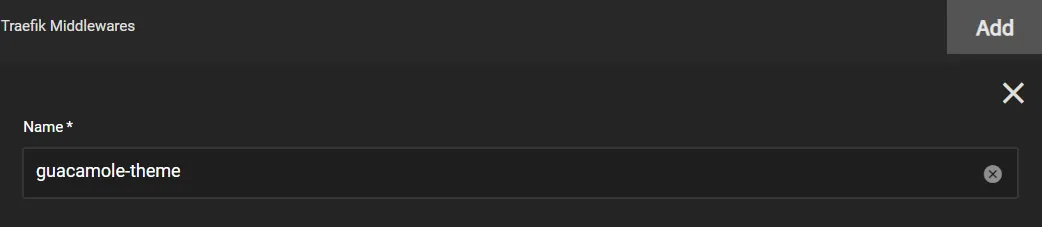
You are ready!