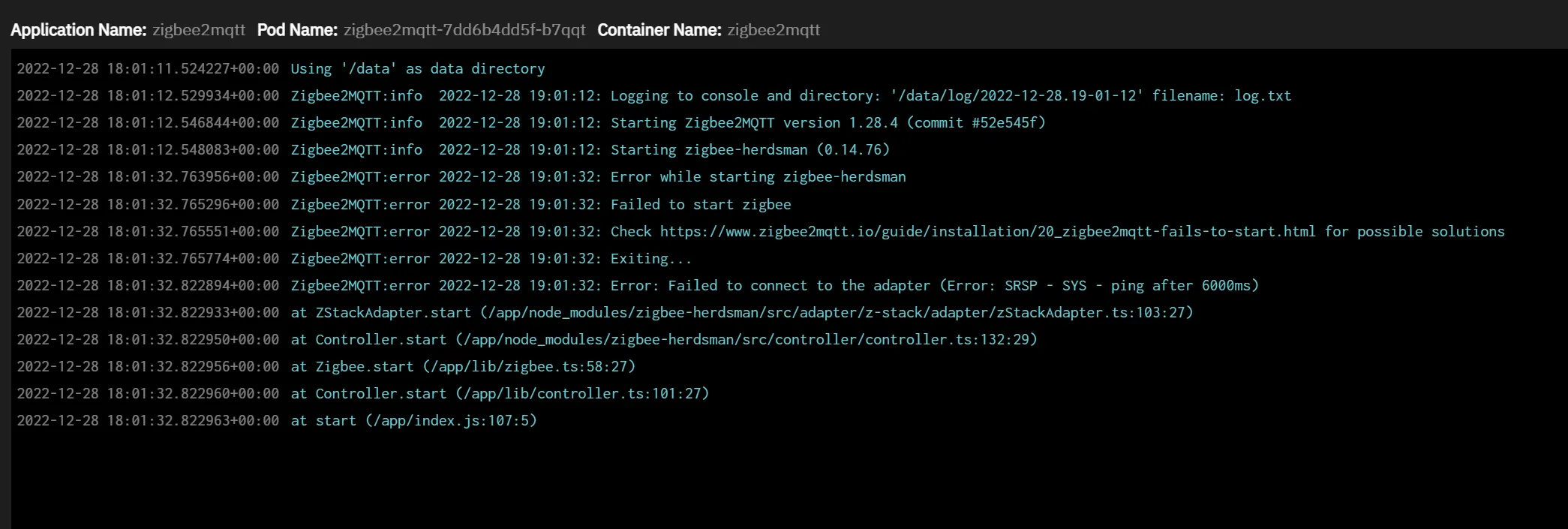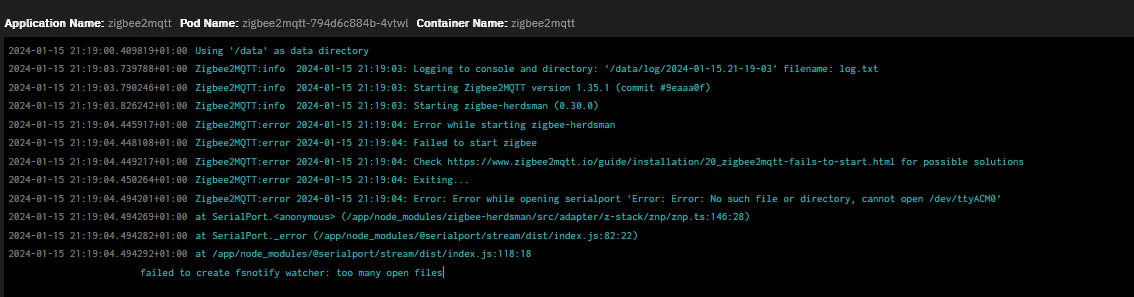Installation Guide
TrueNAS SCALE Installation Hints
Here’s an example of a default installation of zigbee2mqtt. Pay particular attention to the section “Configure Mount USB Devices” to configure the USB adapter to your container as those two paths should match.
Application Configuration
Enter MQTT User, MQTT Password if necessary, as this will override the specific value of config file. Leave empty if you plan to use custom config or you don’t have set a user on your MQTT broker.
For MQTT Server Internal DNS Cluster IP can be used (default) of mqtt://mosquitto.ix-mosquitto.svc.cluster.local or you can use the external IP.
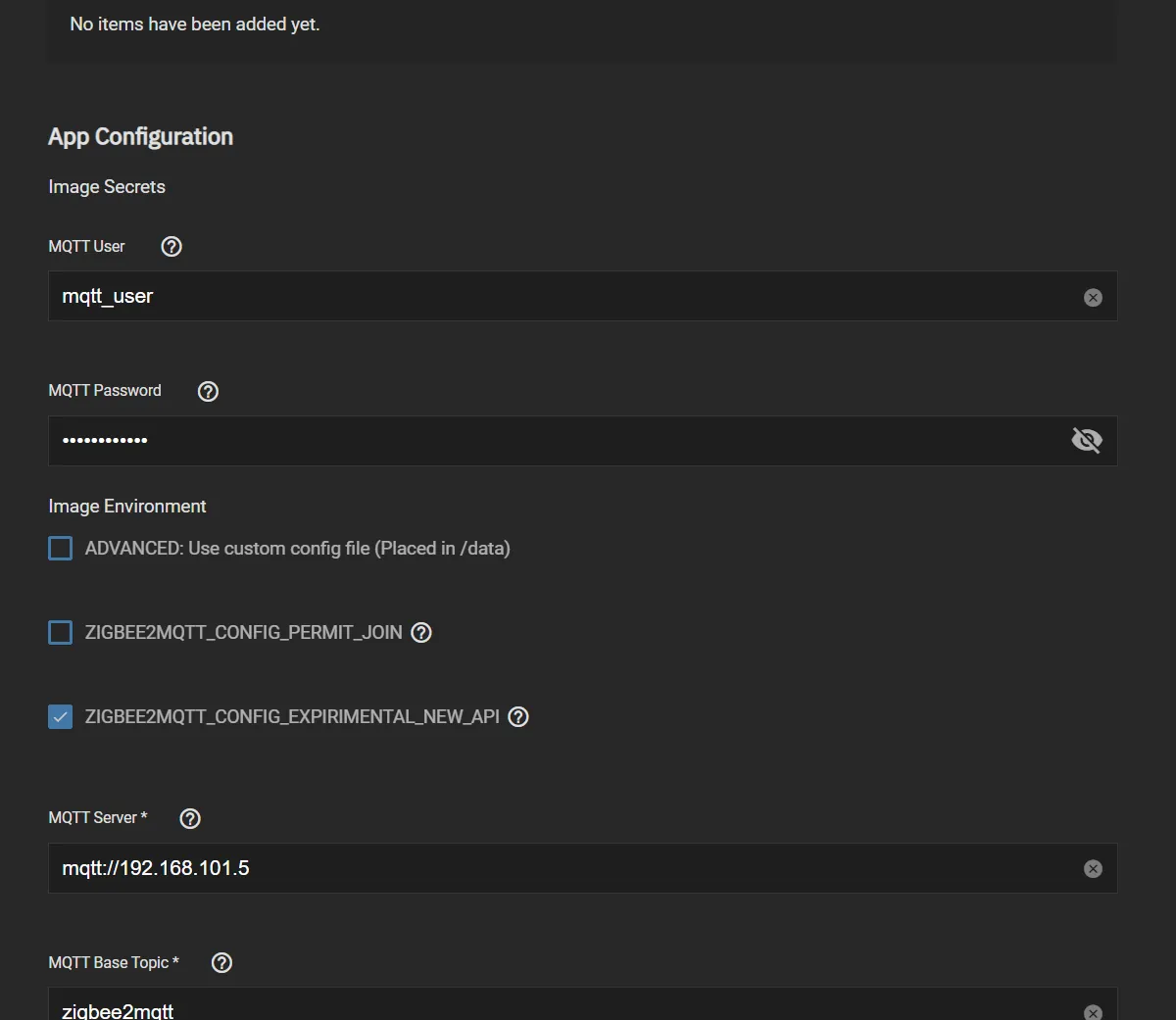
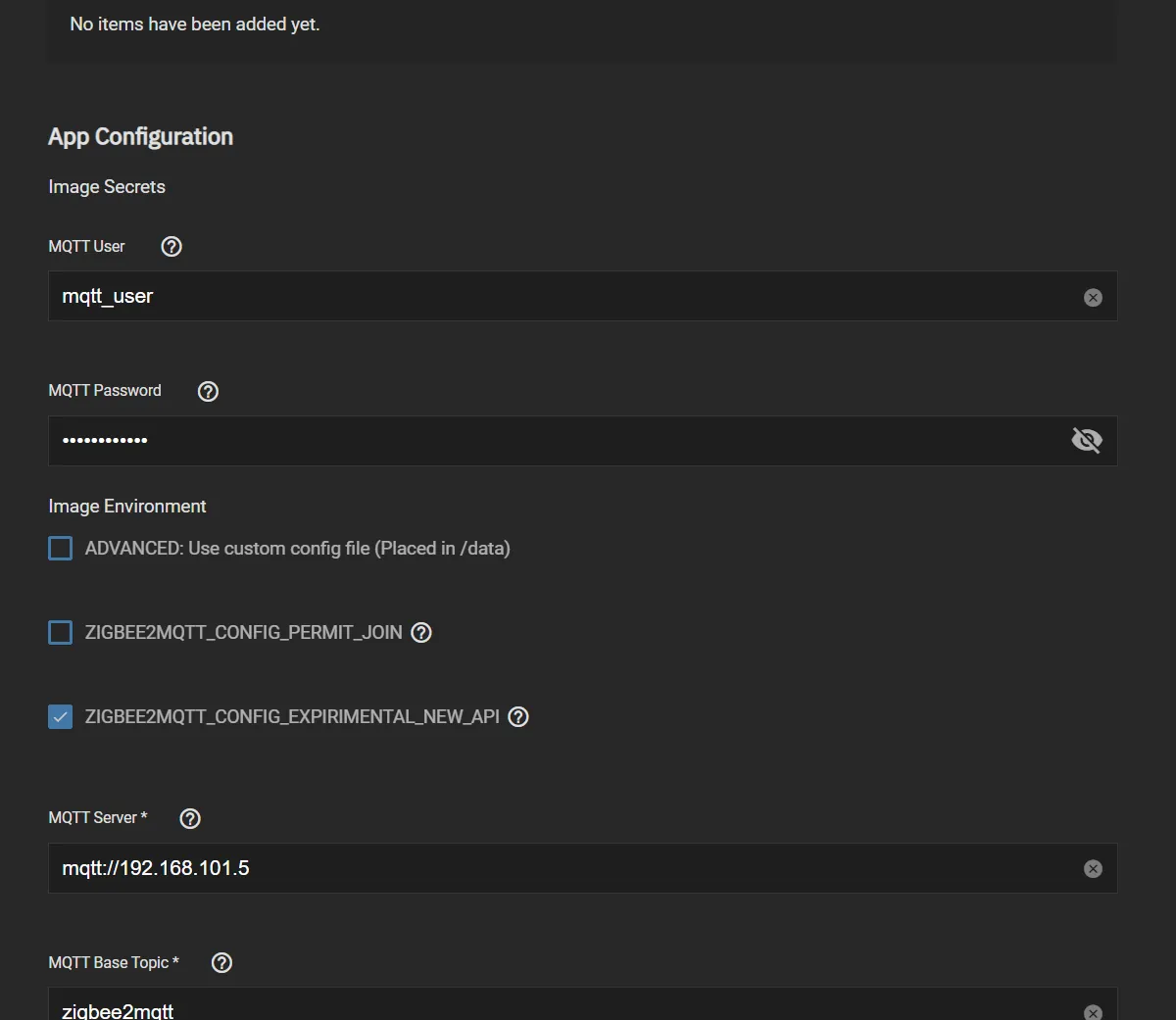
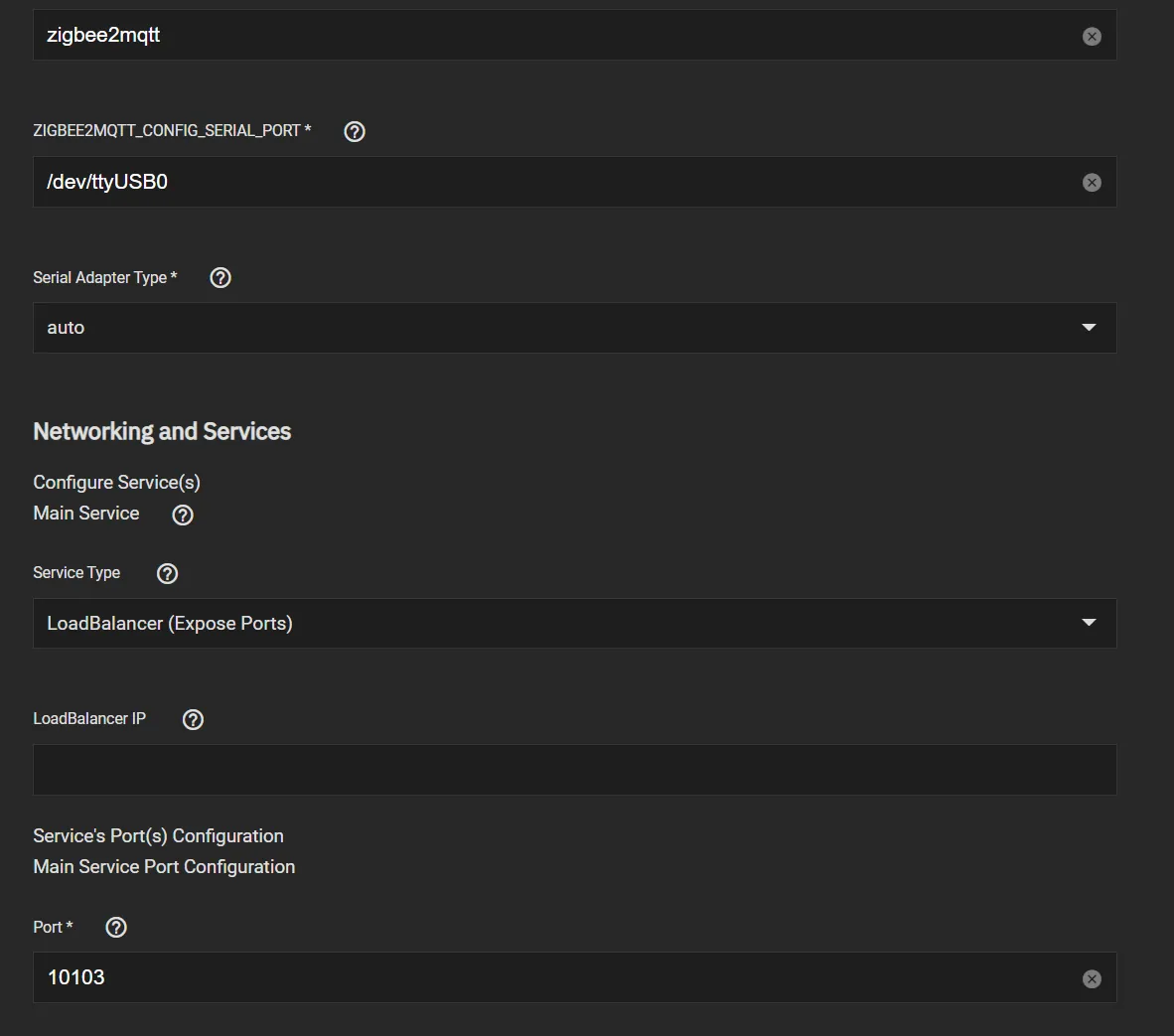
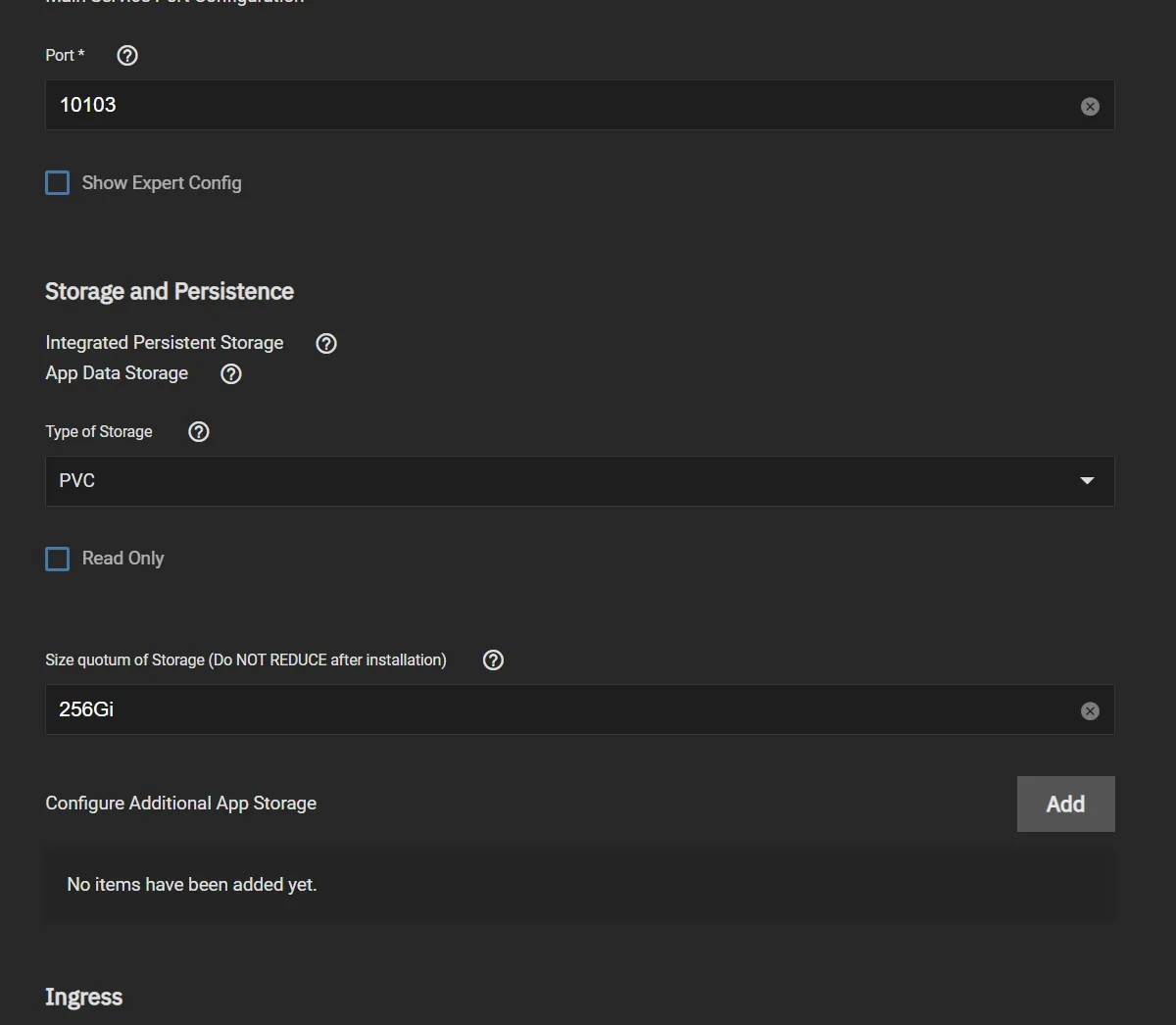
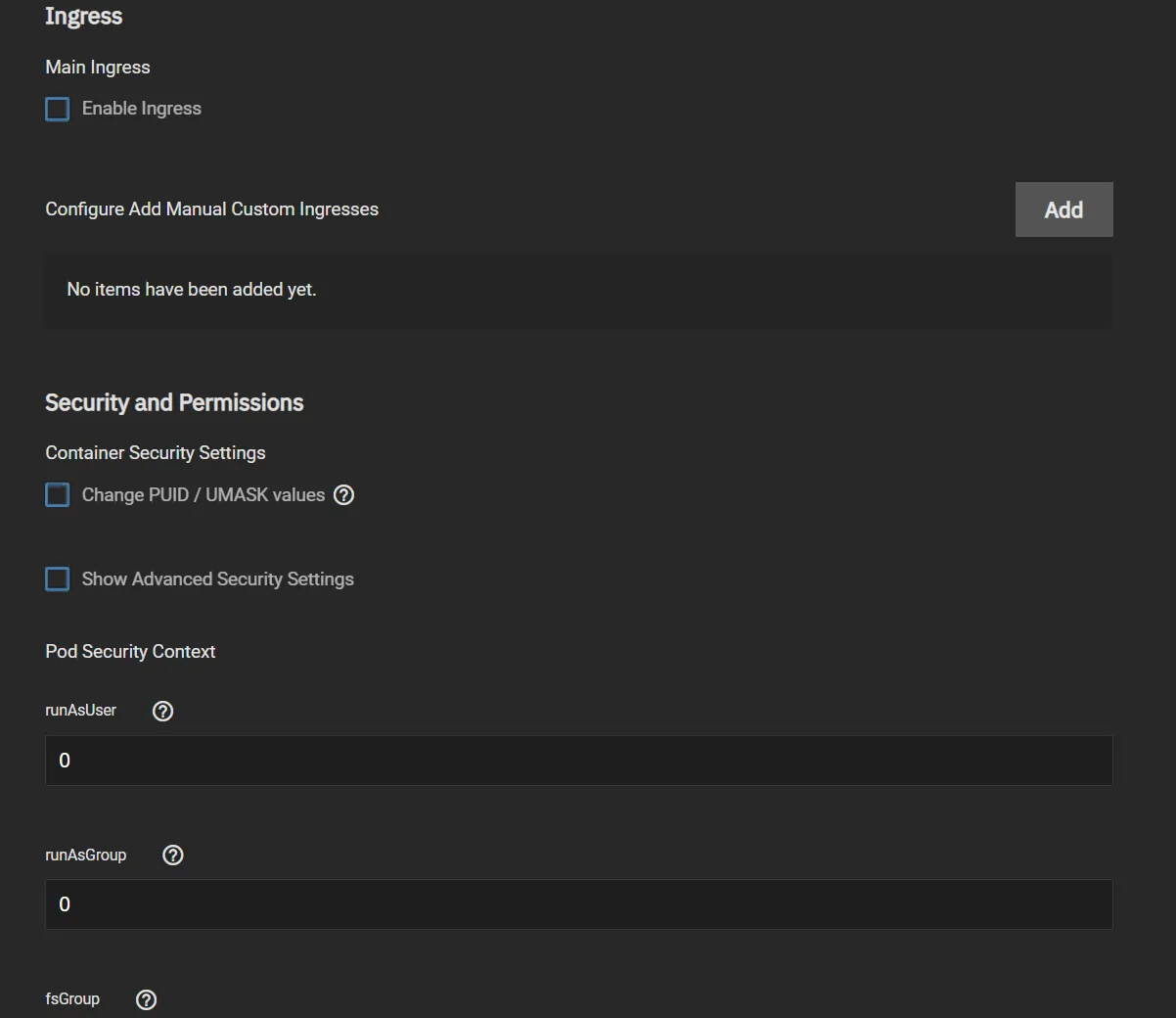
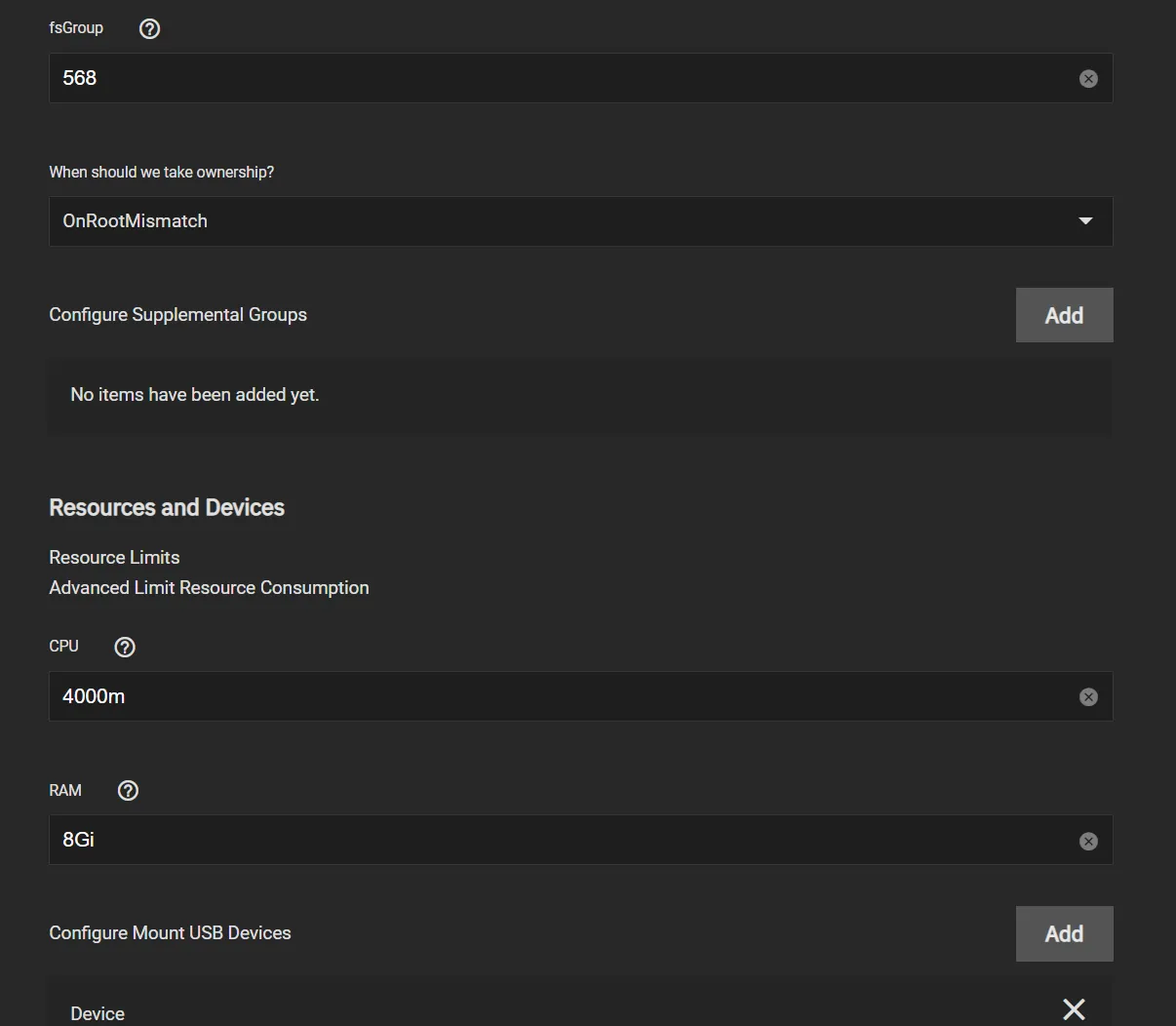
Mount USB Devices
Make sure Enable the Storage is Checked and enter your USB device by ID as per below, in this example we use /dev/serial/by-id/usb-ithead_SONOFF
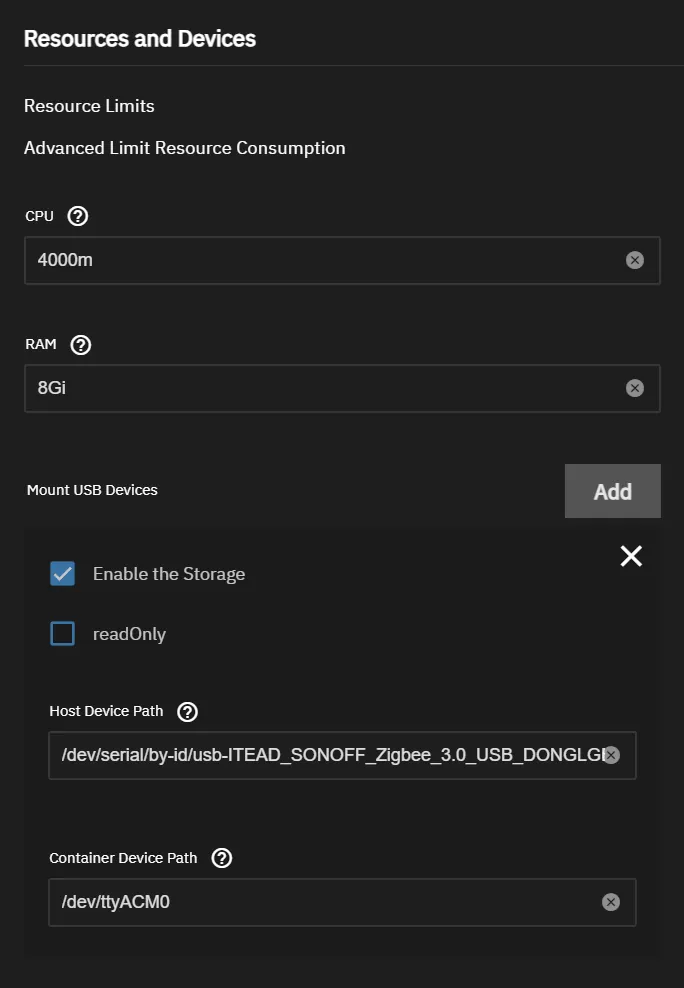
This guide should prevent one of the following error messages: